Archive
CICS TS V4.2 education published
We’ve just updated IBM Education Assistant with some education on the new features that are available in CICS TS V4.2. We’ve added presentations on features like system events, the JVM server and OSGi, transaction tracking, and system management enhancements. There’s also a technical overview and four minute pitch on the whole release. You can either listen along to the recording or download the PDFs with notes.
Feedback on any of the education that we’ve published is very welcome.
Sad news about Grant Shayler
 We are deeply saddened to inform the MasterTerminal community of the death of Grant Shayler. He died on 29th October 2011, aged 42. We have delayed this news until his loving sister and father have been able to deal with his affairs and return him to his native land of New Zealand.
We are deeply saddened to inform the MasterTerminal community of the death of Grant Shayler. He died on 29th October 2011, aged 42. We have delayed this news until his loving sister and father have been able to deal with his affairs and return him to his native land of New Zealand.
Grant was a prolific contributor to this blog, both as a contributor of original articles, and as a respondent to Ask a Question
. He also actively participated in the CICS-L mailing list. His depth of knowledge of CICS was outstanding.
Grant joined IBM in 1989. He was initially a tester of the CICS Security restructure, but his security expertise was so extensive that he became an honorary member of the design team. The complex table of CICS ISC userid selection was Grant’s creation.
He temporarily moved to WebSphere MQ to perform a similar service there.
Grant returned to CICS in the CICSPlex/SM Change Team, and later became a lead architect and developer for CICSPlex/SM for many years. In the last few years he led the team that brought in the CICS Deployment Assistant.
Grant was greatly respected by his friends and colleagues in the CICS and CPSM Development and Change Teams, both for his technical knowledge and for his friendly, helpful, and approachable character. He will be deeply missed by us all.
CICS Explorer & CMCI/CICSPlex SM API support for CSD resources
CICS TS 4.1 APAR PK90112 closed last week. This APAR extends the CICSPlex SM API to provide access to CICS CSD resources.
Because the CICSPlex SM API model is used for the CMCI, and the SMSS (Single Server), this means that if you are a CICS TS 4.1 user, then once you have installed the PTFs for PK90112 (UK50340,UK50319,UK50341) and upgraded CICS Explorer to 1.0.0.2, you will be able to work with definitions in the CSD. This will work if you are using CICSPlex SM or the SMSS capabilities of the CMCI.
How does it work?
In the ‘CICSplex Repositories’ tab within CICS Explorer, if you have a CICSplex selected, then the CICS resources selected from the Administration menu will show CICSPlex SM BAS resources, for example:
To work with a CSD resource, you need to select a CICS from the ‘CICSplex Repositories’ tab:
Check out the “What’s new in version 1.0.0.2” within CICS Explorer for more details, and for details on the CMCI / CICSPlex SM API changes, see the DOC ++HOLD on the PTFs.
If you have any questions about the CSD support in CICS Explorer, please fire away over on Developerworks. If you have questions are on using the CMCI or CICSPlex SM API with the CSD support, feel free to ask away here…
Note that this CSD support is only available for CICS TS 4.1 systems, it is not available for earlier releases, even if they are managed by CICSPlex SM 4.1.
CICSPlex SM Web User Interface and Browser Tabs
Over on CICS-L is a recent post about the CICSPlex SM Web User Interface (WUI) and how confusing it is with its multiple windows and the experience you get trying to use it within a tabbed browser.
What I’m going to try and do in this post is to (hopefully) explain some of the reasons why the WUI behaves as it does.
History
Originally CICSPlex SM was never going to have a WUI at all. Circa CICSPlex SM 1.3 a GUI was being looked at. As this was the mid to late 1990’s the platform for this GUI was OS/2! Yes O.K. I’ll admit it, I am an OS/2 fanboy err old-bloke – I still use it every day (please don’t tell my manager), but this decision was nothing to do with me. Due to various issues, the OS/2 based GUI was never shipped and instead a Web Based Interface aka WUI was developed.
By the time the WUI was ready, it was shipped as a no-charge feature on CICSPlex SM 1.4 – An exclusive element of CICS TS 1.3.
The prereqs for the web browser were kept very low, e.g. HTML 3.2 with frames, tables and cookies. Talk to some web designers (or Chris) and they will probably give you a stern look for mentioning the frame or table words.
Questions
Why does the WUI open a new window on signon?
The WUI relies on every request from the web browser being sent back to the server. The WUI checks for this by using a sequence number in it’s interactions with the browser. If the sequence number is not what the WUI expects, you will receive a ‘Navigation error’ response in the WUI.
The easiest way to get one of these errors is to use a browser forward or back button. To discourage users from using these buttons, the signon process causes a new window to open, and on this request the WUI asks the browser not to include the browser navigation controls. Although this decision might be considered heresy today, and it does not stop users from using keyboard shortcuts, mouse operations, or putting the browser controls back, it was done to try and discourage users from using these controls.
So the reason the ‘Begin signon’ button opens a new window, is simply to get a window without browser navigation buttons. As this response to the original CICS-L question indicates, you can bypass the ‘Begin signon’ by tweaking the URL that you use. Note however although this works, it is not an intended ‘interface’, so it potentially could change in the future (not that I know of any plans to do so).
Why the strange tab behavior?
The WUI knows absolutely nothing about tabs. They weren’t around when the WUI was developed originally and no explicit support for tabs has ever been added to the WUI.
The only thing the WUI does when it opens a new window for Help or the InfoCenter is to use the target=’_blank’ HTML option on the anchor tag. How the browser interprets this in conjunction with the ‘Open in new Tab’ options you use to get it to go to a tab is completely up to the web browser.
Why do I get another ‘Begin Signon’ window?
So you already have a ‘Begin signon’ tab, why do you get another one if you refresh a WUI window after you have signed off? Well it is simply because you no longer have any valid credentials on the WUI server, so the WUI starts the signon dialog. The WUI has no idea of what windows/tabs your browser has open (once you have signed off).
Requirements are important
So none of this ‘fixes’ the weirdness, but I wasn’t trying to provide a fix, just explain why some of these things happen. Could the experience be better? Sure. If there are things that really bug you, get in those requirements, either via organisations such as SHARE, or talk to your IBM account team, who should be able to submit requirements on your behalf. Although it might be frustrating waiting for those requirements, if they aren’t on the potential ‘To-Do’ list within the Lab, that dramatically lowers the chances of getting things changed.
CICS TS 4.1 General Availability and CICS Explorer downloads

While we’re not expecting people to camp out in front of IBM, like they do for the latest new phone/gadget, today is the day that CICS TS 4.1 hits the ‘streets’.
CICS Explorer is also available for download here: CICS TS V4 or CICS TS V3. You will need an IBMID to get to the downloads, but if you don’t have one, you can register via these links.
CICS Explorer: SM Perspective
The SM (System Management) perspective in CICS Explorer provides different capabilities depending on the connections you choose to configure and the CICS TS version that you have. This post attempts to describe some of the differences with the connections you can use.
CICS TS 4.1 Open Beta is Live
The CICS TS 4.1 Open Beta site is now live. If you want to get your hands on an early version of CICS TS 4.1 go here.
Questions or problems with the Beta may be raised on developerWorks.
CICS Transaction Server for z/OS V4.1 preview
The IBM CICS team is busy working on CICS Transaction Server for z/OS Version 4 Release 1 and you can read a preview about this upcoming release in this Preview announcement letter.
A couple of videos are available:
Technical Overview:
Business Value:
If you have any questions, go over to the I ♥ CICS facebook group, or collar one of the CICS team attending Share, or add a comment to this post.
IBM CICS Explorer supportPac

Four new supportPacs were announced today:
- CICS Explorer for Windows (CS1J)
- CICS tools plugins (CS1N)
- CICS Explorer SDK (CA1R)
- CICS Explorer for Linux (CS1O)
For details of these supportPacs check out this announcement.
A developerWorks CICS Explorer forum is available if you have any questions about these supportPacs.
6 reasons to start using CICSPlex SM today
Before I begin, I should inform you that I am super-biased. I’m a CICSPlex SM developer and have been since I joined IBM almost 3 years ago now. However, I really think this is a superb product, that does a horrendously hard job. I like to think of CICSPlex SM as something that does all the painful, boring work so you just don’t have to. Now to me, that is pure value! So let’s get to it..
If you have CICS regions to manage or even just monitor, CICSPlex SM provides an ideal environment for getting your job done. With CICS TS 3.2 it now has a much improved installation that is integrated directly with CICS, so it has never been easier to try it out. Better yet, you don’t have to convince anyone to “show you the money” as it is bundled right there alongside CICS.
So why use CICSPlex SM? What makes it so great? Well here are 6 things, that I think makes CICSPlex SM a must have!
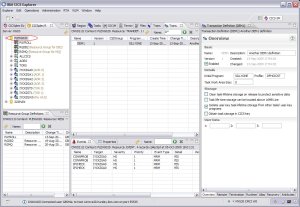
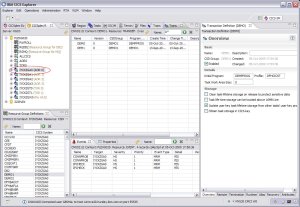
Recent Comments